-
Actually I found this was fairly easy to overcome with ODB Eleven.
Go to Control Unit 5F (Multimedia)
> Long Coding
For FM Band
>Byte_9_Band_Settings_FM_Tuner
> Select EU_RdW
For AM Band
> Byte_9_Band_Settings_AM_Tuner
> Select EU_RdW
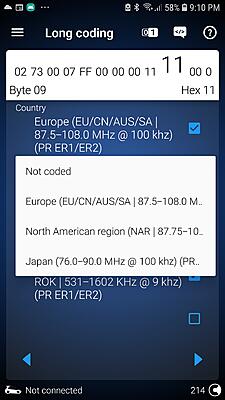
Apply
I can now scan for all the NZ radio stations from 87.5 t0 108 MHz

credit to this guy for the above solution
Change radio frequency region in MIB1 MIB2 Audi Volkswagen - YouTube
navigation is the one I'm trying to solve which I believe requires the head unit to be updated with NZ / AU region firmware.
Last edited by WazzaMk7; 26-02-2021 at 06:36 PM.
Tags for this Thread
 Posting Permissions
Posting Permissions
- You may not post new threads
- You may not post replies
- You may not post attachments
- You may not edit your posts
-
Forum Rules
|
|








 Reply With Quote
Reply With Quote

Bookmarks