
Originally Posted by
DV52

Mark: I'm mortified and very sorry - my only excuse for the obvious error in my advice is a rapidly deteriorating membrane (from old age) and an overfondness of single malt scotch.
But thank you for your kindness in not pointing-out that I'd forgotten one of the fundamental laws of Leuchte programming:
ALWAYS, always consider the matter of priority from the inevitable conflicts whenever Leuchte-sets have more than one lighting function!!
Anyhow, I've re-designed the tweak the way that it should have been when I first responded to your request! As I said above, the trick is to give the parking light function the highest priority so that it takes precedence whenever the turn signal operates coincident with the parking light.
Again my apology - it's back to remedial Leuchte programming school for me!!
Don
PS: I intend to re-write my initial response (the correct way) so as not to confuse others who might read the post in the future - hope this doesn't cause you any problems

Hi Don,
Sorry for the delay in getting back to you.
I have implemented the changes as detailed and can happily confirm that everything is working as expected/wanted.
Please don't worry about any issues caused, I really appreciate the help and learning from all the information that you provide!
Thanks again
Mark
Drive: Golf GTI 5DR Manual (Non PP) Build Week 48, Delivered 29/12/2016, Pure White, 18" Austin Alloys, Dynaudio, Car-Net App and Voice Control






 Reply With Quote
Reply With Quote










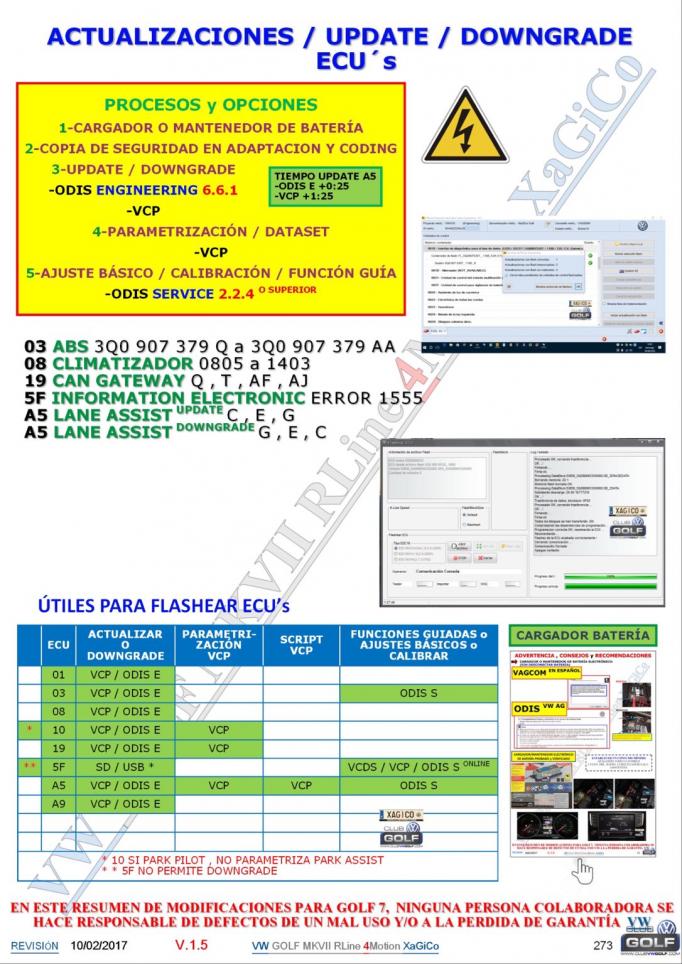





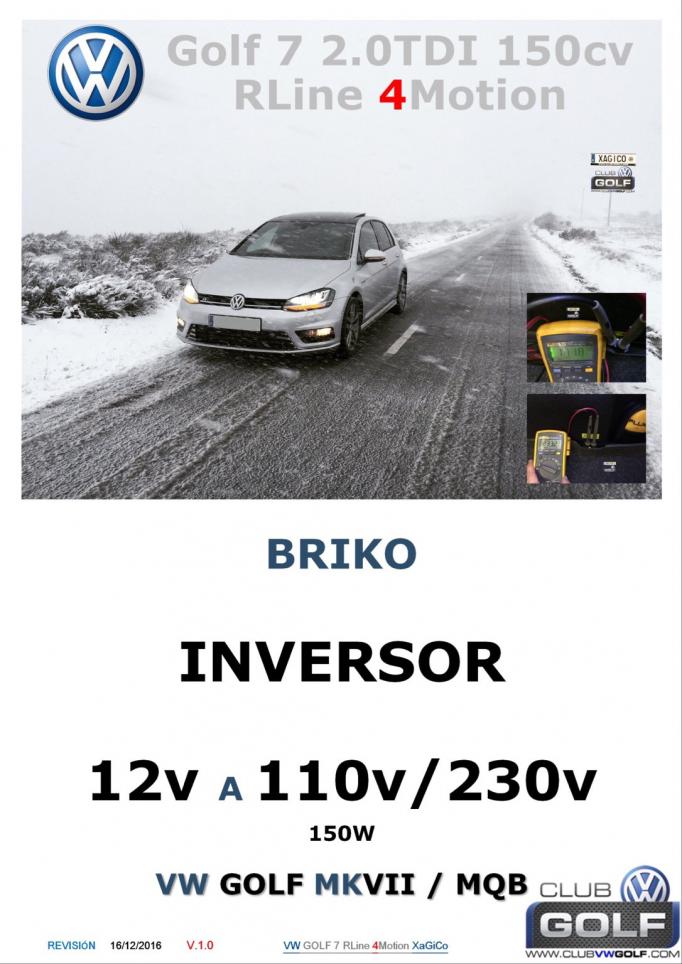
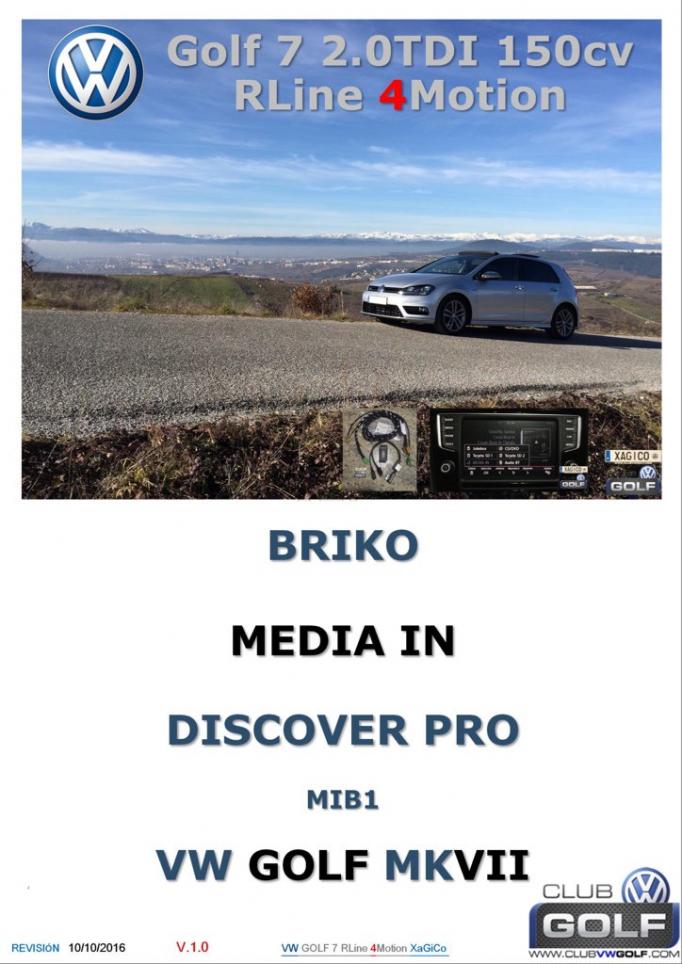






 )
)



Bookmarks