Chillout: I've been following your progress on the "other" forum with interest (academic only - as I don't have a Discover Pro). I assume that you intend to use a mobile telephone paired via the Bluetooth (rSAP, HFP or A2DP) to the telephone module that is installed inside the Discover Pro (J794) to access GSM and UMTS networks? As for the problem of enabling WLAN - do you have the adaptation channel "WLAN" on your unit and is its setting "ON"?
If you need an adaptation channel map of Discover Pro with WLAN facility, just ask - I was able to source an Admap from a Japanese mk7 (didn't have the TV fitted). It has the adaptation channel called "WLAN" with the setting "ON"
Don
PS: just out of interest which Byte/Bit enables Phone NAD in long coding for module 5F?
Last edited by DV52; 05-01-2016 at 01:56 PM.
Please don't PM to ask questions about coding, or vehicle repairs. The better place to deal with these matters is on-line, in the forum proper. That way you get the benefit of the expertise of the wider forum! Thank you.
:






 Reply With Quote
Reply With Quote





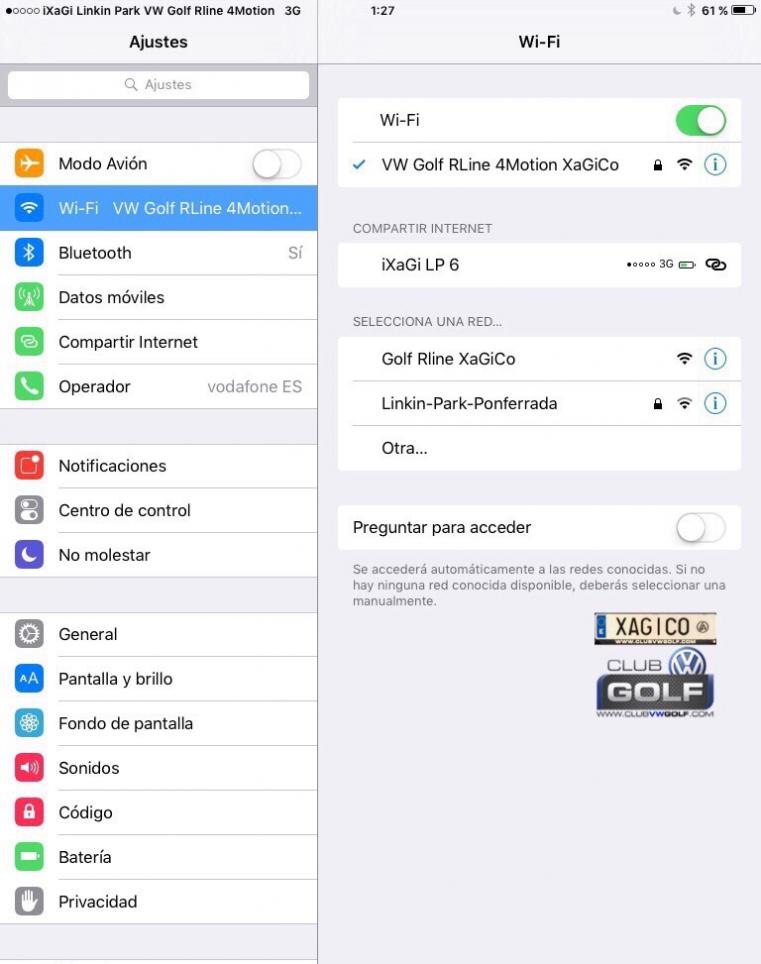






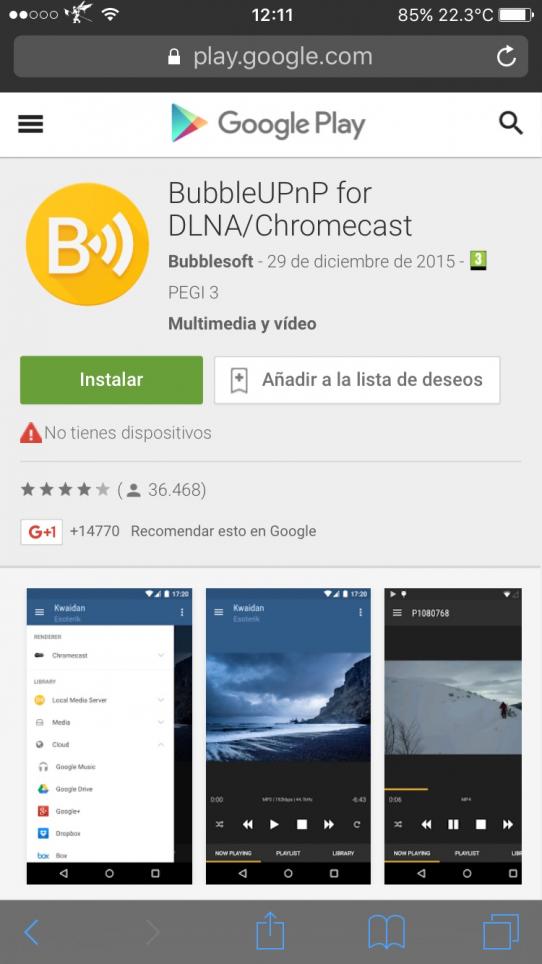


Bookmarks