
Originally Posted by
jingwen91

Hi Don,
Hope you don't mind me asking but I read a number of your replies on different forums and you seemed really well versed in this area. I recently bought a ODB11 and tried to change the instrument cluster to light up during the day time. I understand the changing the lighting curve doesn't work due to the security code.
Tried using the 25327 code to change "illumination_algorithm" to change the light to LDS but that did not work as well, apparently this code is not valid for my car (Golf Mk7 MY16 Aus). Do you have any other idea or codes that might work? Or did I really hit a dead end this time? =(
Jingwen91: Don't mind you asking at all - that's the purpose of these forums!!
Notwithstanding that I have an earlier model mk7, I certainly have taken a keen interest in finding/hacking/thieving, or otherwise discovering the illusive Security Access Code for the instrument control module in post MY15 cars. However, to date, my focus has been on NAR model vehicles , not RoW version mk7s.
I'm surprised with your observation that you can't make 25327 work on the "illumination_algorithm" channel on your module because I have been informed that our compatriots in USA have been able to successfully use this number on their NAR cars. Strange that it doesn't work on your RoW vehicle. I assume that you can actually see the adaptation channel in the OBD11 screen (I can't on my earlier version module).
As for your question - "Do you have any other idea or codes that might work?" - alas the answer is no. Not sure if you have read my previous post on finding security codes, but I have not been able to get the native OBD11 "login-finder" to work successfully.
As you probably know, VCDS currently doesn't have a "login finder" facility (I live in hope that this deficiency will be rectified in the future). But - I can vouch that a VAGCOM PRO cable can successfully find these illusive numbers!
I've been able to force-poll 100,000 numbers (the code is currently always a 5 -digit-number albeit I have been told that VW are contemplating 6-digit security codes in the future) into the BCM on a simple test-bed that I have built (see below) and the exercise has successfully returned the known codes. I'm more than happy to add a MY16 instrument control module to the test jig (not at my cost), but I suspect that it's a very expensive way of discovering the security access code on your car!!

I note that you live in Melbourne (as do I). If you want to leave your car at my place (the end-to-end process takes at least 15 hours), and you can supply a good battery charger (mine is with a friend) and strictly on an "all care and no responsibility" basis, I guess that I could hook-up my VAGCOM PRO cable to your car and repeat the process.
Don
Last edited by DV52; 02-10-2016 at 02:45 PM.
Please don't PM to ask questions about coding, or vehicle repairs. The better place to deal with these matters is on-line, in the forum proper. That way you get the benefit of the expertise of the wider forum! Thank you.





 Reply With Quote
Reply With Quote







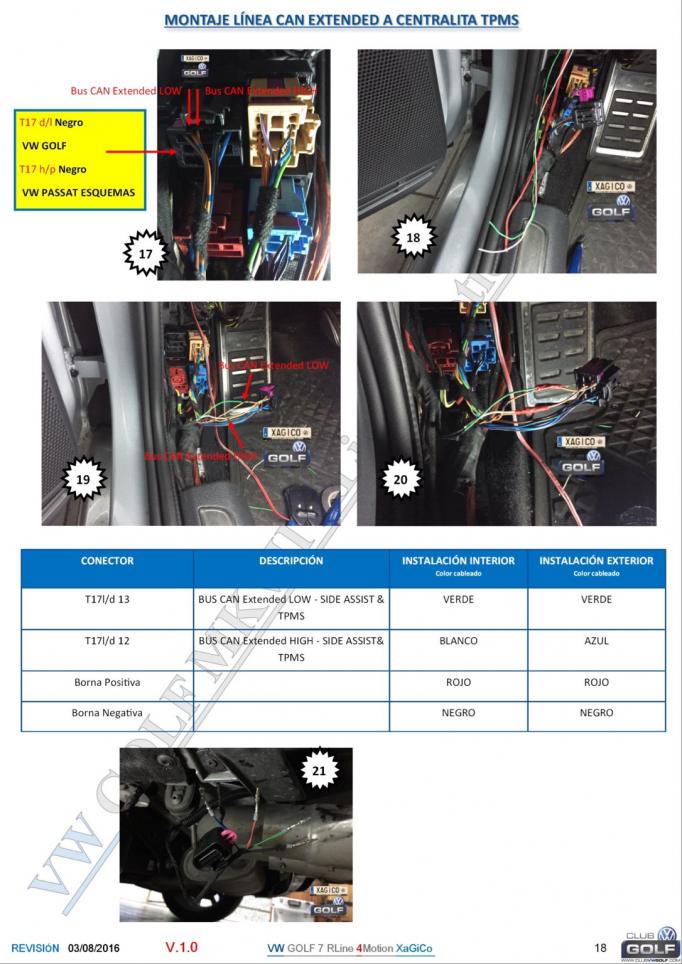

















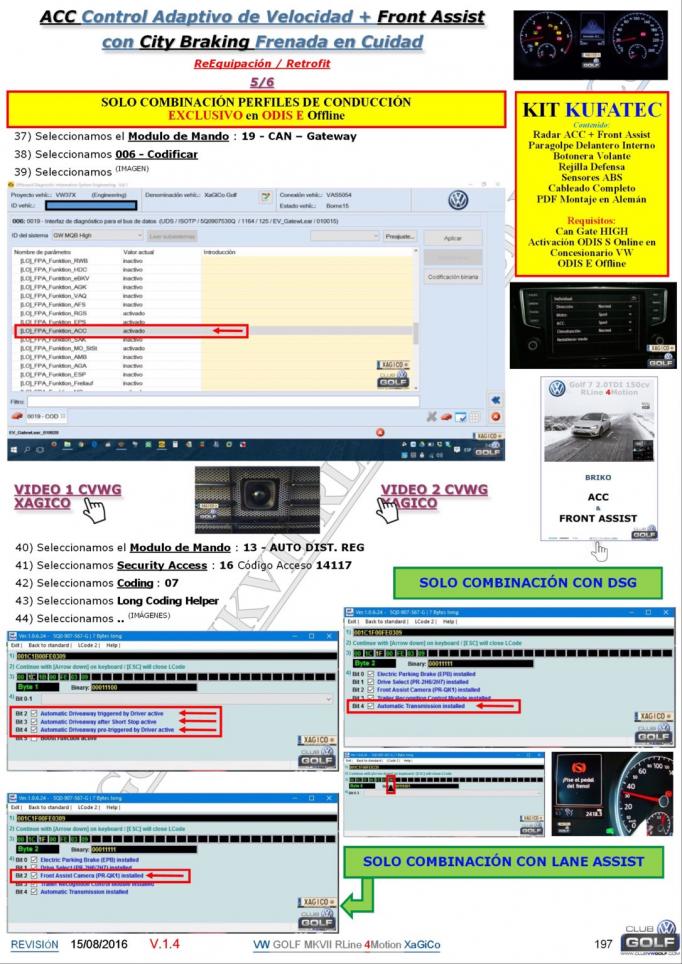
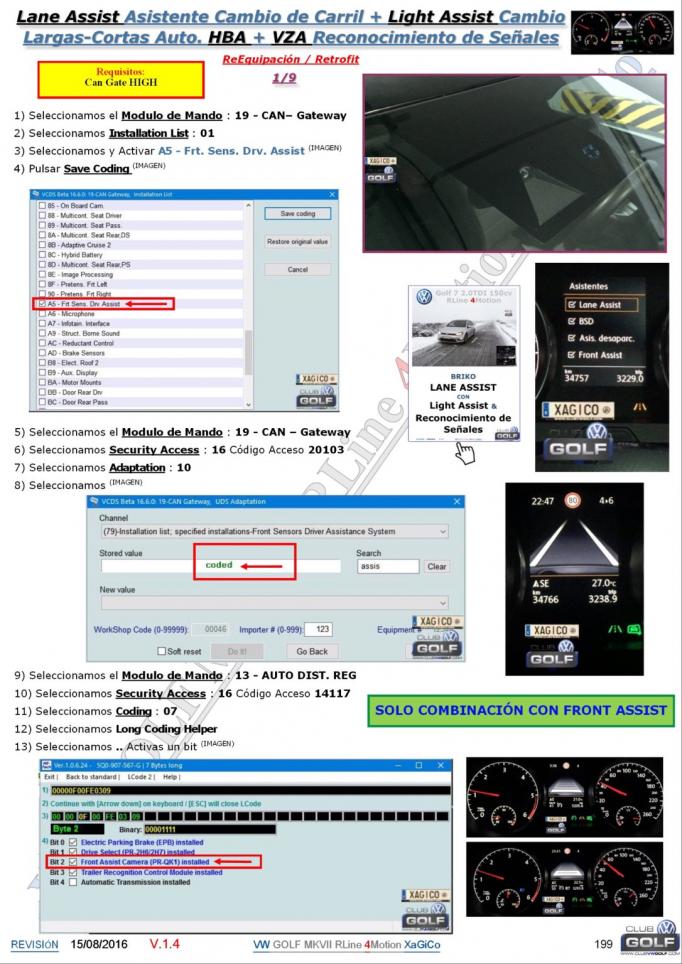
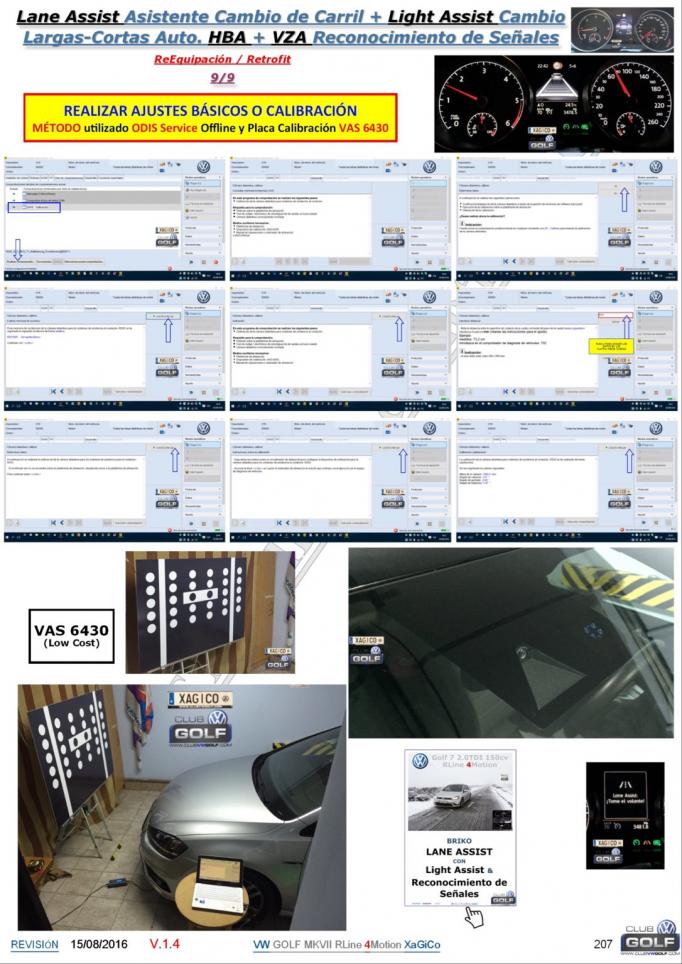









Bookmarks